 com.softwarefx.chartfx.desktop.AxisSectionBase
com.softwarefx.chartfx.desktop.AxisSectionBase
 com.softwarefx.chartfx.desktop.AxisSection
com.softwarefx.chartfx.desktop.AxisSection
|
Chart FX 7 for Java Desktop | |||||||
| PREV CLASS NEXT CLASS | FRAMES NO FRAMES | |||||||
| SUMMARY: NESTED | FIELD | CONSTR | METHOD | DETAIL: FIELD | CONSTR | METHOD | |||||||
java.lang.Objectcom.softwarefx.chartfx.desktop.AxisSectionBase
com.softwarefx.chartfx.desktop.AxisSection
public class AxisSection
Provides access to the AxisSection object.
This Class is used to customize the axis sections of a chart. By creating axis sections, the developer can assign specific visual attributes to the newly created sections. By allowing this customization, developers can focus the end user's attention on particular values in the chart, or display additional details.
The Axis Section implementation is another analytical feature embedded into Chart FX for Java . Utilizing this object in your charting applications allows end users to quickly identify focus areas of a chart and determine whether values fall into this range. This enhancement makes data driven charts more pleasing to the eye and easily deciphered by users.
The Axis.getSections() property returns the AxisSection object which may be configured using the AxisSection and AxisSectionBase
Class
members.
The setFrom(double) property is used to specify the beginning value of the section range for a selected AxisSection object. The setTo(double) property is used to specify the ending value of the section range for a selected AxisSection object.
The setFontStyle(java.util.EnumSet property is used to configure additional font attributes for the selected axis section.
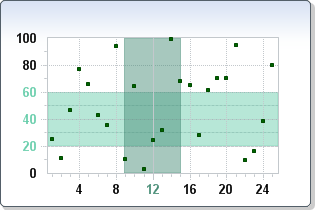
| Constructor Summary | |
|---|---|
AxisSection()
|
|
AxisSection(double from,
double to,
Color backColor)
|
|
| Method Summary | |
|---|---|
Color |
getBackColor()
Gets the BackColor. |
EnumSet<com.softwarefx.FontStyle> |
getFontStyle()
Gets the FontStyle. |
double |
getFrom()
Gets the From. |
int |
getPoint()
Gets the Point. |
int |
getSeries()
Gets the Series. |
String |
getText()
Gets the Text. |
double |
getTo()
Gets the To. |
boolean |
isVisible()
Gets the Visible. |
void |
setBackColor(Color value)
Sets the AxisSection background color. |
void |
setFontStyle(EnumSet<com.softwarefx.FontStyle> value)
Sets additional font attributes to the axis section. |
void |
setFrom(double value)
Sets a value indicating the beginning value of the range for a selected AxisSection object. |
void |
setPoint(int value)
Sets a value indicating the point an AxisSection is associated with. |
void |
setSeries(int value)
Sets a value indicating the series an AxisSection is associated with. |
void |
setText(String value)
Sets the text string for a selected BaseAxisSection object. |
void |
setTo(double value)
Sets a value indicating the ending value of the range for a selected AxisSection object. |
void |
setVisible(boolean value)
Shows or hides the selected axis section. |
| Methods inherited from class com.softwarefx.chartfx.desktop.AxisSectionBase |
|---|
getGrids, getTextColor, setGrids, setTextColor |
| Methods inherited from class java.lang.Object |
|---|
equals, getClass, hashCode, notify, notifyAll, toString, wait, wait, wait |
| Constructor Detail |
|---|
public AxisSection()
public AxisSection(double from,
double to,
Color backColor)
| Method Detail |
|---|
public Color getBackColor()
Gets the BackColor. For more detail see setBackColor(java.awt.Color).
public EnumSet<com.softwarefx.FontStyle> getFontStyle()
Gets the FontStyle. For more detail see setFontStyle(java.util.EnumSet.
public double getFrom()
Gets the From. For more detail see setFrom(double).
public int getPoint()
Gets the Point. For more detail see setPoint(int).
public int getSeries()
Gets the Series. For more detail see setSeries(int).
public String getText()
Gets the Text. For more detail see setText(java.lang.String).
public double getTo()
Gets the To. For more detail see setTo(double).
public boolean isVisible()
Gets the Visible. For more detail see setVisible(boolean).
public void setBackColor(Color value)
Sets the AxisSection background color.
For more information regarding the Color type, please refer to the Java API Documentation.
Below, the Y axis section backcolor is set to Red:
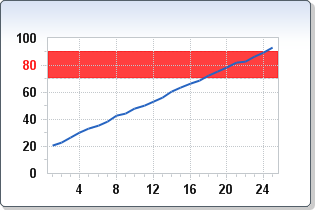
Axis.getSections(),
setFrom(double),
setTo(double),
Axis,
AxisSectionpublic void setFontStyle(EnumSet<com.softwarefx.FontStyle> value)
Sets additional font attributes to the axis section.
For more information regarding the FontStyle type, please refer to the Java API Documentation.
Below, the Y axis section fontstyle is set to underline:
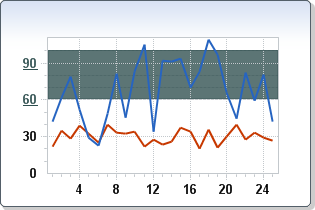
Axis.getSections(),
AxisSectionpublic void setFrom(double value)
Sets a value indicating the beginning value of the range for a selected AxisSection object.
The setTo(double) property is used to specify the ending value of the section range for a selected AxisSection object.
The AxisSectionBase
Class
members are used to customize the mayor gridlines, minor gridlines, TextColor, and Link for an AxisSection object.
The setFontStyle(java.util.EnumSet property is used to configure additional font attributes for the selected axis section.
The Axis.getSections() property returns the AxisSection object which may be configured using the AxisSection and AxisSectionBase
Class
members.
setTo(double),
AxisSectionpublic void setPoint(int value)
Sets a value indicating the point an AxisSection is associated with.
setSeries(int),
Axis.getSections(),
Axis,
AxisX,
AxisYpublic void setSeries(int value)
Sets a value indicating the series an AxisSection is associated with.
setPoint(int),
Axis.getSections(),
Axis,
AxisX,
AxisYpublic void setText(String value)
Sets the text string for a selected BaseAxisSection object.
This should be used if you would like to label the sections you create for clarity.
This title appears as a tooltip for the user.
public void setTo(double value)
Sets a value indicating the ending value of the range for a selected AxisSection object.
The setFrom(double) property is used to specify the beginning value of the section range for a selected AxisSection object.
The AxisSectionBase
Class
members are used to customize the mayor gridlines, minor gridlines, textColor and Link for a AxisSection object.
The setFontStyle(java.util.EnumSet property is used to configure additional font attributes for the selected axis section.
The Axis.getSections() property returns the AxisSection object which may be configured using the AxisSection and AxisSectionBase
Class
members.
setFrom(double),
AxisSectionBasepublic void setVisible(boolean value)
Shows or hides the selected axis section.
Hiding the axis section does not destroy or lose previous settings assigned by other properties.
|
http://www.softwarefx.com | |||||||
| PREV CLASS NEXT CLASS | FRAMES NO FRAMES | |||||||
| SUMMARY: NESTED | FIELD | CONSTR | METHOD | DETAIL: FIELD | CONSTR | METHOD | |||||||