- java.lang.Object
-
- com.softwarefx.chartfx.server.ActionBarSettings
-
public class ActionBarSettings extends java.lang.ObjectProvides access to the ActionBars object.
ActionBars allow end users to make changes to the chart at runtime. Some of these changes include: setting titles, customizing labels, adding GridLines, adding Axis Sections, amongst others.
There are two sections in the chart in which the user will find the ActionBars: over the axes and over the LegendBox. Over the X-axis, the ActionBar will show up at the right of the axis; over the Y-axis, the ActionBar will show up at the top of the axis; and over the LegendBox, the ActionBar will appear on the left of the LegendBox.
Below, the ActionBar for the Y-axis is activated:
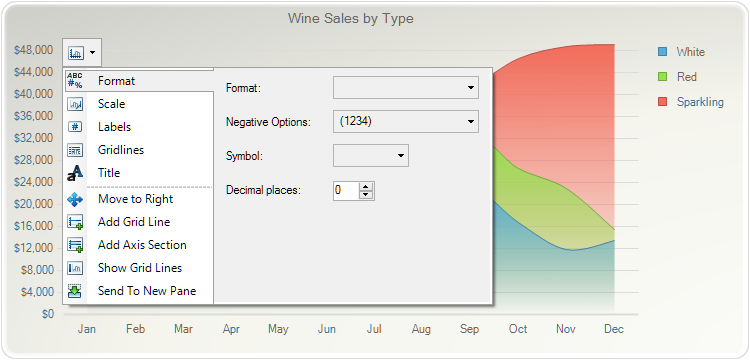
-
-
Constructor Summary
Constructors Constructor and Description ActionBarSettings()
-
Method Summary
Methods Modifier and Type Method and Description booleanisEnabled()Enables or prevents the user to use ActionBars at runtime.voidsetEnabled(boolean value)Enables or prevents the user to use ActionBars at runtime.
-
-
-
Method Detail
-
isEnabled
public boolean isEnabled()
Enables or prevents the user to use ActionBars at runtime.
ActionBars appear when the end user positions the mouse cursor either over the axes or the legend box.
To allow end user to use ActionBars:
chart1.getActionBars().setEnabled(true);
-
setEnabled
public void setEnabled(boolean value)
Enables or prevents the user to use ActionBars at runtime.
ActionBars appear when the end user positions the mouse cursor either over the axes or the legend box.
To allow end user to use ActionBars:
chart1.getActionBars().setEnabled(true);
- Parameters:
value-
-
-