- java.lang.Object
-
- com.softwarefx.chartfx.server.Condition
-
- com.softwarefx.chartfx.server.ComplexDataCondition
-
public final class ComplexDataCondition extends Condition
The supported members of the ComplexDataCondition class allows you to customize the conditions for a ConditionalAttributes.
This class includes the conditions that a data value has to meet in order to display the configured conditional attributes.
Example:
To change the MarkerSize of all points greater than 50:
Expressions.TreeFilteringCondition filtCond; filtCond = new Expressions.TreeFilteringCondition(); filtCond.setTree(new Expressions.NumericGreaterThan(((NumericDataField)chart1.getDataSourceSettings().getDataFields().get("Value")), 50.0)); ComplexDataCondition cdc; cdc = new ComplexDataCondition(); cdc.setFiltering(filtCond); ConditionalAttributes condition1; condition1 = new ConditionalAttributes(); condition1.setCondition(cdc); condition1.setMarkerSize((short)4); chart1.getConditionalAttributes().add((condition1));
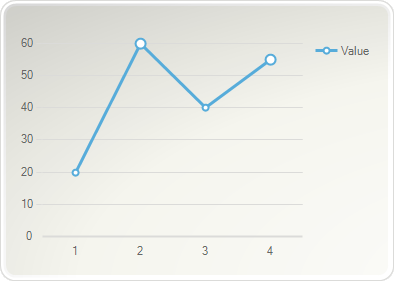
-
-
Constructor Summary
Constructors Constructor and Description ComplexDataCondition()Constructs a newly allocated ComplexDataCondition objectComplexDataCondition(com.softwarefx.server.data.expressions.IFilteringCondition filteringCondition)Constructs a newly allocated ComplexDataCondition object
-
Method Summary
Methods Modifier and Type Method and Description booleanevaluate(double value)Description goes herecom.softwarefx.server.data.expressions.IFilteringConditiongetFiltering()This property allows you to filter certain points based on a determined criteria.
voidsetFiltering(com.softwarefx.server.data.expressions.IFilteringCondition value)This property allows you to filter certain points based on a determined criteria.
-
Methods inherited from class com.softwarefx.chartfx.server.Condition
getDataElement, getDataField, isActive, isInverse, resetActive, resetDataElement, resetInverse, setActive, setDataElement, setDataField, setInverse
-
-
-
-
Constructor Detail
-
ComplexDataCondition
public ComplexDataCondition()
Constructs a newly allocated ComplexDataCondition object
-
ComplexDataCondition
public ComplexDataCondition(com.softwarefx.server.data.expressions.IFilteringCondition filteringCondition)
Constructs a newly allocated ComplexDataCondition object- Parameters:
filteringCondition-
-
-
Method Detail
-
getFiltering
public com.softwarefx.server.data.expressions.IFilteringCondition getFiltering()
This property allows you to filter certain points based on a determined criteria.
There are 3 different ways of passing a filter to a chart. Using delegate, tree or Lambda conditions.
This method requires the conditions in order to display the configured conditional attributes.
Example:
When the filtering condition is met, the MarkerShape of all points greater than 2000 will be a triangle.
PopulateCarProduction_Sedan(chart1); chart1.getTitles().add(new TitleDockable("Sedan Production")); Expressions.TreeFilteringCondition filtCond; filtCond = new Expressions.TreeFilteringCondition(); filtCond.setTree(new Expressions.NumericGreaterThan(((NumericDataField)chart1.getDataSourceSettings().getDataFields().get("Sedan")), 2000.0)); ComplexDataCondition cdc; cdc = new ComplexDataCondition(); cdc.setFiltering(filtCond); ConditionalAttributes condition1; condition1 = new ConditionalAttributes(); condition1.setCondition(cdc); condition1.setMarkerShape(MarkerShape.TRIANGLE); chart1.getConditionalAttributes().add((condition1));public static void PopulateCarProduction_Sedan(Chart chart1) { CarProduction[] production = new CarProduction[] { new CarProduction("Jan", 1760, 535, 695 ) , new CarProduction("Feb", 1849, 395, 688 ) , new CarProduction("Mar", 2831, 685, 1047 ) , new CarProduction("Apr", 2851, 984, 1652 ) , new CarProduction("May", 2961, 1579, 1889 ) , new CarProduction("Jun", 1519, 1539, 1766 ) , new CarProduction("Jul", 2633, 1489, 1361 ) , new CarProduction("Aug", 1140, 650, 874 ) , new CarProduction("Sep", 1626, 653, 693 ) , new CarProduction("Oct", 1478, 2236, 786 ) , new CarProduction("Nov", 1306, 1937, 599 ) , new CarProduction("Dec", 1607, 2138, 678 ) }; ObjectProvider objProvider = new ObjectProvider(production); chart1.getDataSourceSettings().setDataSource(objProvider); // Since not all the fields in the DataSource are required, we must specify the number // of series that will be contained in the chart and perform the corresponding bindings chart1.getData().setSeries(1); NumericDataField numericFieldSedan = new NumericDataField(); numericFieldSedan.setDataPath("Sedan"); chart1.getDataSourceSettings().getDataFields().add(numericFieldSedan); chart1.getSeries().get(0).getBindings().setY(numericFieldSedan); StringDataField stringField = new StringDataField(); stringField.setDataPath("Month"); chart1.getDataSourceSettings().getDataFields().add(stringField); chart1.getAxisX().getBindings().setLabel(stringField); }public static void PopulateCarProduction(Chart chart1) { CarProduction[] production = new CarProduction[] { new CarProduction("Jan", 1760, 535, 695 ) , new CarProduction("Feb", 1849, 395, 688 ) , new CarProduction("Mar", 2831, 685, 1047 ) , new CarProduction("Apr", 2851, 984, 1652 ) , new CarProduction("May", 2961, 1579, 1889 ) , new CarProduction("Jun", 1519, 1539, 1766 ) , new CarProduction("Jul", 2633, 1489, 1361 ) , new CarProduction("Aug", 1140, 650, 874 ) , new CarProduction("Sep", 1626, 653, 693 ) , new CarProduction("Oct", 1478, 2236, 786 ) , new CarProduction("Nov", 1306, 1937, 599 ) , new CarProduction("Dec", 1607, 2138, 678 ) }; ObjectProvider objProvider = new ObjectProvider(production); chart1.getDataSourceSettings().setDataSource(objProvider); }public static class CarProduction { private CarProduction(String month, int sedan, int coupe, int SUV) { this.setMonth(month); this.setSedan(sedan); this.setCoupe(coupe); this.setSUV(SUV); } private String privateMonth; public final String getMonth() { return privateMonth; } public final void setMonth(String value) { privateMonth = value; } private int privateSedan; public final int getSedan() { return privateSedan; } public final void setSedan(int value) { privateSedan = value; } private int privateCoupe; public final int getCoupe() { return privateCoupe; } public final void setCoupe(int value) { privateCoupe = value; } private int privateSUV; public final int getSUV() { return privateSUV; } public final void setSUV(int value) { privateSUV = value; } }
-
setFiltering
public void setFiltering(com.softwarefx.server.data.expressions.IFilteringCondition value)
This property allows you to filter certain points based on a determined criteria.
There are 3 different ways of passing a filter to a chart. Using delegate, tree or Lambda conditions.
This method requires the conditions in order to display the configured conditional attributes.
Example:
When the filtering condition is met, the MarkerShape of all points greater than 2000 will be a triangle.
PopulateCarProduction_Sedan(chart1); chart1.getTitles().add(new TitleDockable("Sedan Production")); Expressions.TreeFilteringCondition filtCond; filtCond = new Expressions.TreeFilteringCondition(); filtCond.setTree(new Expressions.NumericGreaterThan(((NumericDataField)chart1.getDataSourceSettings().getDataFields().get("Sedan")), 2000.0)); ComplexDataCondition cdc; cdc = new ComplexDataCondition(); cdc.setFiltering(filtCond); ConditionalAttributes condition1; condition1 = new ConditionalAttributes(); condition1.setCondition(cdc); condition1.setMarkerShape(MarkerShape.TRIANGLE); chart1.getConditionalAttributes().add((condition1));public static void PopulateCarProduction_Sedan(Chart chart1) { CarProduction[] production = new CarProduction[] { new CarProduction("Jan", 1760, 535, 695 ) , new CarProduction("Feb", 1849, 395, 688 ) , new CarProduction("Mar", 2831, 685, 1047 ) , new CarProduction("Apr", 2851, 984, 1652 ) , new CarProduction("May", 2961, 1579, 1889 ) , new CarProduction("Jun", 1519, 1539, 1766 ) , new CarProduction("Jul", 2633, 1489, 1361 ) , new CarProduction("Aug", 1140, 650, 874 ) , new CarProduction("Sep", 1626, 653, 693 ) , new CarProduction("Oct", 1478, 2236, 786 ) , new CarProduction("Nov", 1306, 1937, 599 ) , new CarProduction("Dec", 1607, 2138, 678 ) }; ObjectProvider objProvider = new ObjectProvider(production); chart1.getDataSourceSettings().setDataSource(objProvider); // Since not all the fields in the DataSource are required, we must specify the number // of series that will be contained in the chart and perform the corresponding bindings chart1.getData().setSeries(1); NumericDataField numericFieldSedan = new NumericDataField(); numericFieldSedan.setDataPath("Sedan"); chart1.getDataSourceSettings().getDataFields().add(numericFieldSedan); chart1.getSeries().get(0).getBindings().setY(numericFieldSedan); StringDataField stringField = new StringDataField(); stringField.setDataPath("Month"); chart1.getDataSourceSettings().getDataFields().add(stringField); chart1.getAxisX().getBindings().setLabel(stringField); }public static void PopulateCarProduction(Chart chart1) { CarProduction[] production = new CarProduction[] { new CarProduction("Jan", 1760, 535, 695 ) , new CarProduction("Feb", 1849, 395, 688 ) , new CarProduction("Mar", 2831, 685, 1047 ) , new CarProduction("Apr", 2851, 984, 1652 ) , new CarProduction("May", 2961, 1579, 1889 ) , new CarProduction("Jun", 1519, 1539, 1766 ) , new CarProduction("Jul", 2633, 1489, 1361 ) , new CarProduction("Aug", 1140, 650, 874 ) , new CarProduction("Sep", 1626, 653, 693 ) , new CarProduction("Oct", 1478, 2236, 786 ) , new CarProduction("Nov", 1306, 1937, 599 ) , new CarProduction("Dec", 1607, 2138, 678 ) }; ObjectProvider objProvider = new ObjectProvider(production); chart1.getDataSourceSettings().setDataSource(objProvider); }public static class CarProduction { private CarProduction(String month, int sedan, int coupe, int SUV) { this.setMonth(month); this.setSedan(sedan); this.setCoupe(coupe); this.setSUV(SUV); } private String privateMonth; public final String getMonth() { return privateMonth; } public final void setMonth(String value) { privateMonth = value; } private int privateSedan; public final int getSedan() { return privateSedan; } public final void setSedan(int value) { privateSedan = value; } private int privateCoupe; public final int getCoupe() { return privateCoupe; } public final void setCoupe(int value) { privateCoupe = value; } private int privateSUV; public final int getSUV() { return privateSUV; } public final void setSUV(int value) { privateSUV = value; } }
- Parameters:
value-
-
-