- java.lang.Object
-
- com.softwarefx.chartfx.server.ConditionalHighlightAttributes
-
public final class ConditionalHighlightAttributes extends java.lang.ObjectProvides access to the ConditionalHighlightAttributes object.
After a CustomGridline is created, this object can be used to set which series or point will highlight and on what condition.
Highlighting is triggered by placing the mouse on the CustomGridLine.
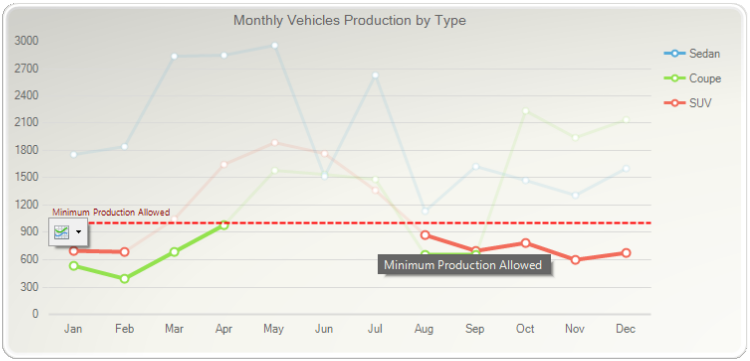
-
-
Constructor Summary
Constructors Constructor and Description ConditionalHighlightAttributes()Constructs a newly allocated ConditionalHighlightAttributes object
-
Method Summary
Methods Modifier and Type Method and Description HighlightConditiongetCondition()Sets the condition to highlight points in the chart relative to the value of the CustomGridLine.intgetPoint()Sets a specific point to be highlighted by the CustomGridLinevoidresetCondition()Set the property Condition to its default value.voidresetPoint()Set the property Point to its default value.voidsetCondition(HighlightCondition value)Sets the condition to highlight points in the chart relative to the value of the CustomGridLine.voidsetPoint(int value)Sets a specific point to be highlighted by the CustomGridLine
-
-
-
Constructor Detail
-
ConditionalHighlightAttributes
public ConditionalHighlightAttributes()
Constructs a newly allocated ConditionalHighlightAttributes object
-
-
Method Detail
-
getCondition
public HighlightCondition getCondition()
Sets the condition to highlight points in the chart relative to the value of the CustomGridLine.
You can use this method to set whether the point above or below the line will be highlighted.
This method can also be used to dim all points in the chart when highlighting the CustomGridLine
To Highlight all points below the CustomGridLine:
CustomGridLine myLine; myLine = new CustomGridLine(); myLine.setValue(60); myLine.setShowLine(true); chart1.getAxisY().getCustomGridLines().add(myLine); ConditionalHighlightAttributes hCustomGridAttr; hCustomGridAttr = chart1.getAxisY().getCustomGridLines().get(0).getHighlight(); hCustomGridAttr.setCondition(highlightCondition.LESS_THAN);
- See Also:
resetCondition
-
setCondition
public void setCondition(HighlightCondition value)
Sets the condition to highlight points in the chart relative to the value of the CustomGridLine.
You can use this method to set whether the point above or below the line will be highlighted.
This method can also be used to dim all points in the chart when highlighting the CustomGridLine
To Highlight all points below the CustomGridLine:
CustomGridLine myLine; myLine = new CustomGridLine(); myLine.setValue(60); myLine.setShowLine(true); chart1.getAxisY().getCustomGridLines().add(myLine); ConditionalHighlightAttributes hCustomGridAttr; hCustomGridAttr = chart1.getAxisY().getCustomGridLines().get(0).getHighlight(); hCustomGridAttr.setCondition(highlightCondition.LESS_THAN);
- Parameters:
value-- See Also:
resetCondition
-
getPoint
public int getPoint()
Sets a specific point to be highlighted by the CustomGridLine
You can use this method by itself to highlight the point in every series.
To Highlight point 2 in every series when the mouse is placed on the CustomGridLine :
CustomGridLine myLine; myLine = new CustomGridLine(); myLine.setValue(60); myLine.setShowLine(true); chart1.getAxisY().getCustomGridLines().add(myLine); ConditionalHighlightAttributes hCustomGridAttr; hCustomGridAttr = chart1.getAxisY().getCustomGridLines().get(0).getHighlight(); hCustomGridAttr.setPoint(2);
- See Also:
resetPoint
-
setPoint
public void setPoint(int value)
Sets a specific point to be highlighted by the CustomGridLine
You can use this method by itself to highlight the point in every series.
To Highlight point 2 in every series when the mouse is placed on the CustomGridLine :
CustomGridLine myLine; myLine = new CustomGridLine(); myLine.setValue(60); myLine.setShowLine(true); chart1.getAxisY().getCustomGridLines().add(myLine); ConditionalHighlightAttributes hCustomGridAttr; hCustomGridAttr = chart1.getAxisY().getCustomGridLines().get(0).getHighlight(); hCustomGridAttr.setPoint(2);
- Parameters:
value-- See Also:
resetPoint
-
resetCondition
public void resetCondition()
Set the property Condition to its default value.- See Also:
setCondition
-
resetPoint
public void resetPoint()
Set the property Point to its default value.- See Also:
setPoint
-
-