 SoftwareFX.ChartFX.Annotation.AnnotationObject
SoftwareFX.ChartFX.Annotation.AnnotationObject
 SoftwareFX.ChartFX.Annotation.AnnotationArrow
SoftwareFX.ChartFX.Annotation.AnnotationArrow
|
Chart FX for Java 6.5 | |||||||
| PREV CLASS NEXT CLASS | FRAMES NO FRAMES | |||||||
| SUMMARY: NESTED | FIELD | CONSTR | METHOD | DETAIL: FIELD | CONSTR | METHOD | |||||||
java.lang.ObjectSoftwareFX.ChartFX.Annotation.AnnotationObject
SoftwareFX.ChartFX.Annotation.AnnotationArrow
public final class AnnotationArrow
Provides access to the AnnotationArrow object.
The AnnotationArrow Class allows you to create line and arrow annotation objects in your charts. The supported members allow you to set, for example, arrow head, tail size, style and width, to create a variety of different arrow shapes. Also, by configuring the arrow style as 'None', you can create line objects in your charts.
Below is an example of an annotation arrow object:
SoftwareFX.ChartFX.Annotation.AnnotationX annot = new SoftwareFX.ChartFX.Annotation.AnnotationX();
SoftwareFX.ChartFX.Annotation.AnnotationArrow arrow = new SoftwareFX.ChartFX.Annotation.AnnotationArrow();
annot.getList().add(arrow);
chart1.getExtensions().add(annot);
arrow.getBorder().setColor(java.awt.Color.RED);
arrow.getBorder().setWidth(4);
arrow.setHeight(-50);
arrow.setWidth(20);
arrow.attach(1.5, 70);
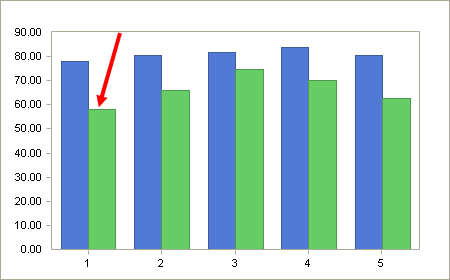
Note: Remember you can assign negative values to both the Width and Height properties. This will allow you to set the appropriate orientation to the arrows and lines you create in the chart area.
| Constructor Summary | |
|---|---|
AnnotationArrow()
|
|
| Method Summary | |
|---|---|
SoftwareFX.ChartFX.AdjustableArrowCap |
getEndCap()
Gets the EndCap. |
SoftwareFX.ChartFX.AdjustableArrowCap |
getStartCap()
Gets the StartCap. |
void |
setEndCap(SoftwareFX.ChartFX.AdjustableArrowCap value)
Allows you to control the ending arrow head height, width and style of a selected annotation arrow object. |
void |
setStartCap(SoftwareFX.ChartFX.AdjustableArrowCap value)
Allows you to control the starting arrow head height, width and style of a selected annotation arrow object. |
| Methods inherited from class SoftwareFX.ChartFX.Annotation.AnnotationObject |
|---|
attach, attach, attach, detach, flip, getAnchor, getBorder, getColor, getHeight, getLeft, getLink, getObjectBounds, getPattern, getTag, getTop, getURL, getURLTarget, getWidth, isAllowModify, isAllowMove, isDrawingArea, isPaintBefore, isVisible, refresh, rotate, setAllowModify, setAllowMove, setAnchor, setBorder, setColor, setDrawingArea, setHeight, setLeft, setObjectBounds, setPaintBefore, setPattern, setTag, setTop, setURL, setURLTarget, setVisible, setWidth |
| Methods inherited from class java.lang.Object |
|---|
equals, getClass, hashCode, notify, notifyAll, toString, wait, wait, wait |
| Constructor Detail |
|---|
public AnnotationArrow()
| Method Detail |
|---|
public SoftwareFX.ChartFX.AdjustableArrowCap getEndCap()
Gets the EndCap. For more detail see setEndCap(SoftwareFX.ChartFX.AdjustableArrowCap).
public SoftwareFX.ChartFX.AdjustableArrowCap getStartCap()
Gets the StartCap. For more detail see setStartCap(SoftwareFX.ChartFX.AdjustableArrowCap).
public void setEndCap(SoftwareFX.ChartFX.AdjustableArrowCap value)
Allows you to control the ending arrow head height, width and style of a selected annotation arrow object.
The starting arrow head attributes may be assigned using the setStartCap(SoftwareFX.ChartFX.AdjustableArrowCap) property.
AnnotationBalloon.setArrowCap(SoftwareFX.ChartFX.AdjustableArrowCap)public void setStartCap(SoftwareFX.ChartFX.AdjustableArrowCap value)
Allows you to control the starting arrow head height, width and style of a selected annotation arrow object.
By default the arrow object only has a configured setEndCap(SoftwareFX.ChartFX.AdjustableArrowCap), therefore, you must create the StartCap object before you can assign any attributes to the object.
The ending arrow head attributes may be assigned using the setEndCap(SoftwareFX.ChartFX.AdjustableArrowCap) property.
AnnotationBalloon.setArrowCap(SoftwareFX.ChartFX.AdjustableArrowCap),
AnnotationBalloon
|
http://www.softwarefx.com | |||||||
| PREV CLASS NEXT CLASS | FRAMES NO FRAMES | |||||||
| SUMMARY: NESTED | FIELD | CONSTR | METHOD | DETAIL: FIELD | CONSTR | METHOD | |||||||