 com.softwarefx.chartfx.desktop.galleries.Bar
com.softwarefx.chartfx.desktop.galleries.Bar
|
Chart FX 7 for Java Desktop | |||||||
| PREV CLASS NEXT CLASS | FRAMES NO FRAMES | |||||||
| SUMMARY: NESTED | FIELD | CONSTR | METHOD | DETAIL: FIELD | CONSTR | METHOD | |||||||
java.lang.Objectcom.softwarefx.chartfx.desktop.galleries.Bar
public class Bar
Provides access to the Bar gallery object.
The properties of the Bar
Class
allow you to customize the visual attributes of a Bar, Cube or Gantt chart. In order to make the supported members available, you must first set the gallery of the chart to Bar, Cube or Gantt, and cast the Chart.setGalleryAttributes(com.softwarefx.chartfx.desktop.IGallery) property of the Chart to the Bar
Class
:
Bar bar = (Bar) chart1.getGalleryAttributes();
The cast will fail if the gallery is not set to Bar, Cube or Gantt.
Once you have done this, using the newly created object you can assign these special attributes for the Bar, Cube or Gantt gallery type in your chart.
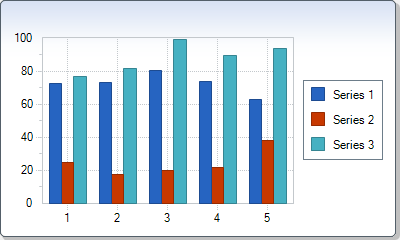
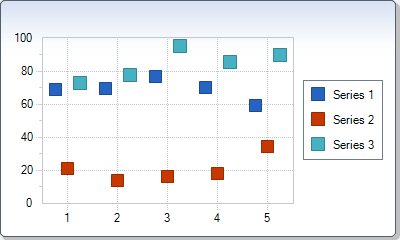
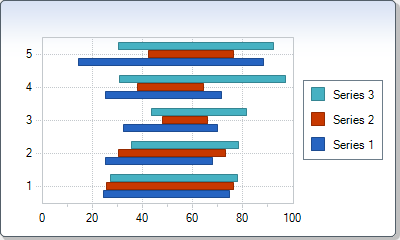
| Constructor Summary | |
|---|---|
Bar()
|
|
| Method Summary | |
|---|---|
boolean |
isOverlap()
Gets the Overlap. |
void |
setOverlap(boolean value)
Instruct the chart to draw bars on the same point overlaping each other. |
| Methods inherited from class java.lang.Object |
|---|
equals, getClass, hashCode, notify, notifyAll, toString, wait, wait, wait |
| Constructor Detail |
|---|
public Bar()
| Method Detail |
|---|
public boolean isOverlap()
Gets the Overlap. For more detail see setOverlap(boolean).
public void setOverlap(boolean value)
Instruct the chart to draw bars on the same point overlaping each other.
The series with the lowest index will be drawn on the front. This could cover other series with lower values.
The following is an example of a bar chart with Overlap sets to false.
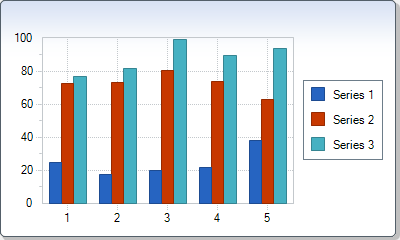
Now this is the same chart, but with Overlap set to true.
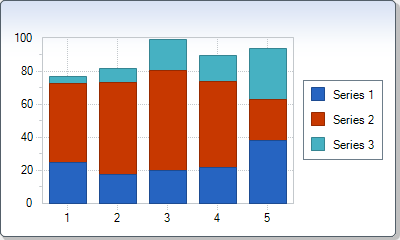
|
http://www.softwarefx.com | |||||||
| PREV CLASS NEXT CLASS | FRAMES NO FRAMES | |||||||
| SUMMARY: NESTED | FIELD | CONSTR | METHOD | DETAIL: FIELD | CONSTR | METHOD | |||||||