 com.softwarefx.chartfx.desktop.galleries.Curve
com.softwarefx.chartfx.desktop.galleries.Curve
|
Chart FX 7 for Java Desktop | |||||||
| PREV CLASS NEXT CLASS | FRAMES NO FRAMES | |||||||
| SUMMARY: NESTED | FIELD | CONSTR | METHOD | DETAIL: FIELD | CONSTR | METHOD | |||||||
java.lang.Objectcom.softwarefx.chartfx.desktop.galleries.Curve
public class Curve
Provides access to the Curve gallery object.
The properties of the Curve
Class
allow you to customize the visual attributes of a Curve or CurveArea chart. In order to make the supported members available, you must first set the gallery of the chart to Curve or CurveArea, and cast the Chart.setGalleryAttributes(com.softwarefx.chartfx.desktop.IGallery) property of the Chart to the Curve
Class
:
Curve curve = (Curve) chart1.getGalleryAttributes();
The cast will fail if the gallery is not set to Curve or CurveArea.
Once you have done this, using the newly created object you can assign these special attributes for the Curve or CurveArea gallery type in your chart.

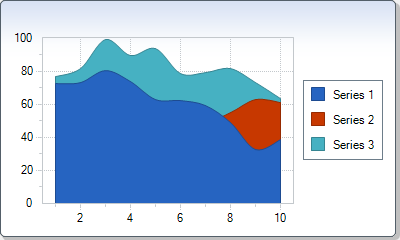
| Constructor Summary | |
|---|---|
Curve()
|
|
| Method Summary | |
|---|---|
float |
getTension()
Gets the Tension. |
boolean |
isNative()
Gets the Native. |
void |
setNative(boolean value)
When sets to false, Chart FX for Java internal algorithm will be used to draw curves. |
void |
setTension(float value)
Sets the Tension variable for the Cubic Spline curve algorithm. |
| Methods inherited from class java.lang.Object |
|---|
equals, getClass, hashCode, notify, notifyAll, toString, wait, wait, wait |
| Constructor Detail |
|---|
public Curve()
| Method Detail |
|---|
public float getTension()
Gets the Tension. For more detail see setTension(float).
public boolean isNative()
Gets the Native. For more detail see setNative(boolean).
public void setNative(boolean value)
When sets to false, Chart FX for Java internal algorithm will be used to draw curves. Otherwise, the Java API native algorithm will be used.
Set it to True to use the Java API native algorithm. Set it to False to use Chart FX for Java internal algorithm.
In some cases, the Chart FX for Java internal algorithm will offer a better performace.
Below, the chart uses the internal algorithm to draw the curve:

Alternativelly, this is the chart using the native algorithm provided with the Java API :

Chart.setGallery(com.softwarefx.chartfx.desktop.Gallery),
GlobalAttributes.setGallery(com.softwarefx.chartfx.desktop.Gallery),
SeriesAttributes.setGallery(com.softwarefx.chartfx.desktop.Gallery),
Chart,
SeriesAttributes,
GlobalAttributespublic void setTension(float value)
Sets the Tension variable for the Cubic Spline curve algorithm.
Using this property, you can create curves series drawn with 'loose' or 'tight' tension value. Think of the curve series as points connected by a rope. As you increase tension on the rope, the curves become more 'tight'. Decreasing the tension creates a more 'loose' looping curve.
Chart.setGallery(com.softwarefx.chartfx.desktop.Gallery),
GlobalAttributes.setGallery(com.softwarefx.chartfx.desktop.Gallery),
SeriesAttributes.setGallery(com.softwarefx.chartfx.desktop.Gallery),
Chart,
SeriesAttributes,
GlobalAttributes
|
http://www.softwarefx.com | |||||||
| PREV CLASS NEXT CLASS | FRAMES NO FRAMES | |||||||
| SUMMARY: NESTED | FIELD | CONSTR | METHOD | DETAIL: FIELD | CONSTR | METHOD | |||||||