 com.softwarefx.chartfx.server.CellAttributes
com.softwarefx.chartfx.server.CellAttributes
|
Chart FX 7 for Java Server | |||||||
| PREV CLASS NEXT CLASS | FRAMES NO FRAMES | |||||||
| SUMMARY: NESTED | FIELD | CONSTR | METHOD | DETAIL: FIELD | CONSTR | METHOD | |||||||
java.lang.Objectcom.softwarefx.chartfx.server.CellAttributes
public class CellAttributes
Allows you to modify the attributes of a Cell in the DataGrid.
Allows you to modify the attributes of a particular Cell or entire Row in the DataGrid.
The following image shows a particular Cell in the DataGrid with a yellow background, Italic font, and a thicker border:
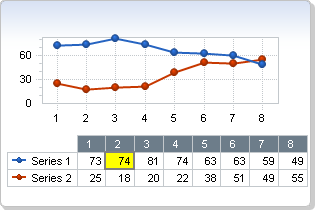
| Constructor Summary | |
|---|---|
CellAttributes()
|
|
| Method Summary | |
|---|---|
Color |
getBackColor()
Gets the BackColor. |
Color |
getBorderColor()
Gets the BorderColor. |
int |
getBorderWidth()
Gets the BorderWidth. |
EnumSet<FontStyle> |
getFontStyle()
Gets the FontStyle. |
Color |
getTextColor()
Gets the TextColor. |
void |
setBackColor(Color value)
Sets the background color for a particular Cell or entire Row in the DataGrid. |
void |
setBorderColor(Color value)
Allows you to set the color of the border for a particular Cell or entire Row in the DataGrid. |
void |
setBorderWidth(int value)
Allows you to set the width of the Cell border in pixels for a particular Cell or entire Row in the DataGrid. |
void |
setFontStyle(EnumSet<FontStyle> value)
Allows you to set the style of the font for a particular Cell or entire Row in the DataGrid. |
void |
setTextColor(Color value)
Allows you to set the text color for a particular Cell or entire Row in the DataGrid. |
| Methods inherited from class java.lang.Object |
|---|
equals, getClass, hashCode, notify, notifyAll, toString, wait, wait, wait |
| Constructor Detail |
|---|
public CellAttributes()
| Method Detail |
|---|
public Color getBackColor()
Gets the BackColor. For more detail see setBackColor(java.awt.Color).
public Color getBorderColor()
Gets the BorderColor. For more detail see setBorderColor(java.awt.Color).
public int getBorderWidth()
Gets the BorderWidth. For more detail see setBorderWidth(int).
public EnumSet<FontStyle> getFontStyle()
Gets the FontStyle. For more detail see setFontStyle(java.util.EnumSet.
public Color getTextColor()
Gets the TextColor. For more detail see setTextColor(java.awt.Color).
public void setBackColor(Color value)
Sets the background color for a particular Cell or entire Row in the DataGrid.
You need to have the data editor visible in order to see the changes made with BackColor property. Use the DockableBar.setVisible(boolean) property to enable the data editor.
For more information regarding the Color type, please refer to the Java API Documentation.
Below, the data grid cell Attribute backcolor for the first series is set to Red:
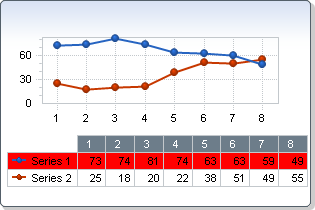
DataGridpublic void setBorderColor(Color value)
Allows you to set the color of the border for a particular Cell or entire Row in the DataGrid.
For more information regarding the Color type, please refer to the Java API Documentation.
Below, the border color for the first series is set to Red:
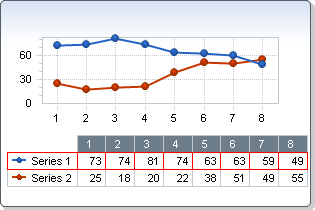
DataGridpublic void setBorderWidth(int value)
Allows you to set the width of the Cell border in pixels for a particular Cell or entire Row in the DataGrid.
This property allows you to configure the width of the DataGrid Cell border using units other than pixels.
Below, the border width for the first series is set to 4:
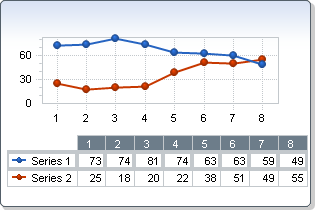
DataGridpublic void setFontStyle(EnumSet<FontStyle> value)
Allows you to set the style of the font for a particular Cell or entire Row in the DataGrid.
Below, the font style for the first series is set to Bold and Underline:
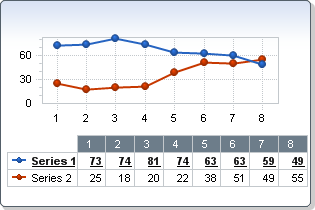
DataGridpublic void setTextColor(Color value)
Allows you to set the text color for a particular Cell or entire Row in the DataGrid.
For more information regarding the Color type, please refer to the Java API Documentation.
Below, the text color for the first series is set to Red:
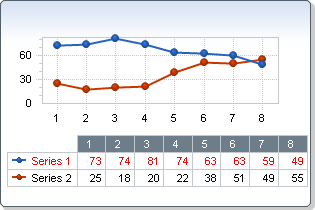
DataGrid
|
http://www.softwarefx.com | |||||||
| PREV CLASS NEXT CLASS | FRAMES NO FRAMES | |||||||
| SUMMARY: NESTED | FIELD | CONSTR | METHOD | DETAIL: FIELD | CONSTR | METHOD | |||||||