 SoftwareFX.ChartFX.Bubble
SoftwareFX.ChartFX.Bubble
|
Chart FX for Java 6.5 | |||||||
| PREV CLASS NEXT CLASS | FRAMES NO FRAMES | |||||||
| SUMMARY: NESTED | FIELD | CONSTR | METHOD | DETAIL: FIELD | CONSTR | METHOD | |||||||
java.lang.ObjectSoftwareFX.ChartFX.Bubble
public final class Bubble
Provides access to the Bubble gallery object.
The properties of the Bubble Class allow you to customize the visual attributes of a Bubble chart. In order to make the supported members available, you must first create a 'Bubble' gallery object.
chart1.setGallery(Gallery.BUBBLE);
Bubble myBubble = (Bubble) chart1.getGalleryObj(Gallery.BUBBLE);
Once you have done this, using the newly created object you can assign these special attributes for the Bubble gallery type in your chart.
In order to use this properly, you will need first to set the gallery for the chart to Bubble.
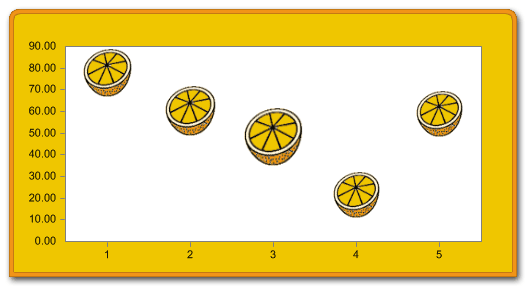
| Constructor Summary | |
|---|---|
Bubble()
|
|
| Method Summary | |
|---|---|
boolean |
isShowMarkers()
Gets the ShowMarkers. |
void |
setShowMarkers(boolean value)
Allows you to show marker shapes for markers in bubble charts. |
| Methods inherited from class java.lang.Object |
|---|
equals, getClass, hashCode, notify, notifyAll, toString, wait, wait, wait |
| Constructor Detail |
|---|
public Bubble()
| Method Detail |
|---|
public boolean isShowMarkers()
Gets the ShowMarkers. For more detail see setShowMarkers(boolean).
public void setShowMarkers(boolean value)
Allows you to show marker shapes for markers in bubble charts.
You can set the marker shape using the ChartCore.setMarkerShape(int) member.
You can set custom images for the markers using the PointAttributes.setMarkerShape(int) and PointAttributes.setPicture(java.awt.Image) members in conjunction.
Here is a Bubble chart with inverted triangles set for the marker shape:
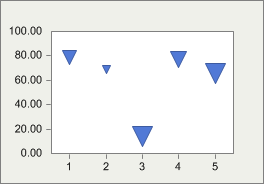
ChartCore.setMarkerShape(int),
PointAttributes.setPicture(java.awt.Image),
PointAttributes,
Chart
|
http://www.softwarefx.com | |||||||
| PREV CLASS NEXT CLASS | FRAMES NO FRAMES | |||||||
| SUMMARY: NESTED | FIELD | CONSTR | METHOD | DETAIL: FIELD | CONSTR | METHOD | |||||||