 SoftwareFX.ChartFX.HighlightToolSettings
SoftwareFX.ChartFX.HighlightToolSettings
 SoftwareFX.ChartFX.HighlightGridSettings
SoftwareFX.ChartFX.HighlightGridSettings
|
Chart FX for Java 6.5 | |||||||
| PREV CLASS NEXT CLASS | FRAMES NO FRAMES | |||||||
| SUMMARY: NESTED | FIELD | CONSTR | METHOD | DETAIL: FIELD | CONSTR | METHOD | |||||||
java.lang.ObjectSoftwareFX.ChartFX.HighlightToolSettings
SoftwareFX.ChartFX.HighlightGridSettings
public final class HighlightGridSettings
Provides access to the HighlightGridSettings object.
This
Class
is derived from the HighlightToolSettings
Class
. The supported members are used specifically when customizing highlighting options for the DataEditor object. For information regarding customizing other chart tools, please refer to the HighlightToolSettings
Class
.
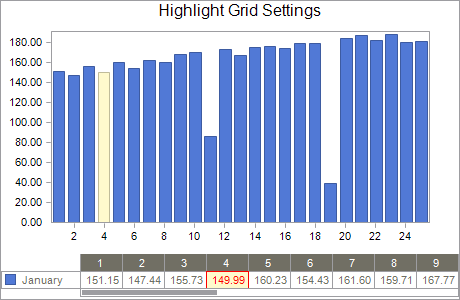
| Constructor Summary | |
|---|---|
HighlightGridSettings()
|
|
| Method Summary | |
|---|---|
java.awt.Color |
getBorderColor()
Gets the BorderColor. |
java.awt.Color |
getColor()
Gets the Color. |
int |
getDataCells()
Gets the DataCells. |
int |
getFontStyle()
Gets the FontStyle. |
java.awt.Color |
getTextColor()
Gets the TextColor. |
boolean |
isImmediate()
Gets the Immediate. |
void |
setBorderColor(java.awt.Color value)
Gets or sets the BorderColor for the hightlighted point's grid cell in the data editor. |
void |
setColor(java.awt.Color value)
Gets or sets the Color for the hightlighted grid cell in the data editor. |
void |
setDataCells(int value)
Gets or sets a value indicating the what will be highlighted in the chart when a cell in the DataEditor is highlighted. |
void |
setFontStyle(int value)
Gets or sets additional font attributes to a highlighted DataEditor cell. |
void |
setImmediate(boolean value)
Gets or sets a value indicating that the highlight action will occur immediately. |
void |
setTextColor(java.awt.Color value)
Gets or sets the color for text of a highlighted DataEditor cell. |
| Methods inherited from class SoftwareFX.ChartFX.HighlightToolSettings |
|---|
isEnabled, setEnabled |
| Methods inherited from class java.lang.Object |
|---|
equals, getClass, hashCode, notify, notifyAll, toString, wait, wait, wait |
| Constructor Detail |
|---|
public HighlightGridSettings()
| Method Detail |
|---|
public java.awt.Color getBorderColor()
Gets the BorderColor. For more detail see setBorderColor(java.awt.Color).
public java.awt.Color getColor()
Gets the Color. For more detail see setColor(java.awt.Color).
public int getDataCells()
Gets the DataCells. For more detail see setDataCells(int).
public int getFontStyle()
Gets the FontStyle. For more detail see setFontStyle(int).
public java.awt.Color getTextColor()
Gets the TextColor. For more detail see setTextColor(java.awt.Color).
public boolean isImmediate()
Gets the Immediate. For more detail see setImmediate(boolean).
public void setBorderColor(java.awt.Color value)
Gets or sets the BorderColor for the hightlighted point's grid cell in the data editor.
This property is used to set a border color for a highlighted cell in the data editor.
The HighlightToolSettings.setEnabled(boolean) property must be configured to true in order for the configuration of this property to affect the chart.
The setColor(java.awt.Color) property may be used to configure the background color for the highlighted grid cell.
HighlightToolSettings.setEnabled(boolean),
setColor(java.awt.Color),
setDataCells(int),
setTextColor(java.awt.Color),
HighlightToolSettingspublic void setColor(java.awt.Color value)
Gets or sets the Color for the hightlighted grid cell in the data editor.
This property is used to set the color for a highlighted cell in the data editor.
The HighlightToolSettings.setEnabled(boolean) property must be configured to true in order for the configuration of this property to affect the chart.
The setBorderColor(java.awt.Color) property may be used to configure the border color for the highlighted grid cell.
HighlightToolSettings.setEnabled(boolean),
setBorderColor(java.awt.Color),
setDataCells(int),
setTextColor(java.awt.Color),
HighlightToolSettingspublic void setDataCells(int value)
Gets or sets a value indicating the what will be highlighted in the chart when a cell in the DataEditor is highlighted.
HighlightData : HighlightData| Value | Description |
|---|---|
HighlightData.NONE | No chart element will be highlighted. |
HighlightData.AUTO | Chart FX Automatically used defaults for highlighting. |
HighlightData.MARKER | Only Markers will be highlighted. |
HighlightData.SERIES | Only Series will be highlighted. |
Not only will the cells in the DataEditor be highlighted when a series is highlighted in the chart, but if a cell is highlighted in the DataEditor, the series/point will be highlighted in the chart. This property is used to control which chart elements will display the highlighted status within the chart.
setBorderColor(java.awt.Color),
setColor(java.awt.Color),
setTextColor(java.awt.Color)public void setFontStyle(int value)
Gets or sets additional font attributes to a highlighted DataEditor cell.
FontStyle : Specifies style information applied to text.| Value | Description |
|---|---|
FontStyle.BOLD | Bold text. |
FontStyle.ITALIC | Italic text. |
FontStyle.REGULAR | Regular text. |
FontStyle.STRIKEOUT | Text with a line through the middle. |
FontStyle.UNDERLINE | Underline text. |
The HighlightToolSettings.setEnabled(boolean) property must be configured to true in order for the configuration of this property to affect the chart.
The setBorderColor(java.awt.Color) property may be used to configure the border color for the highlighted grid cell.
The setColor(java.awt.Color) property may be used to configure the background color for the highlighted grid cell.
Use the setDataCells(int) property to control how the chart elements will be displayed with a cell in the DataEditor is highlighted.
HighlightToolSettings.setEnabled(boolean),
setBorderColor(java.awt.Color),
setColor(java.awt.Color),
setDataCells(int),
setTextColor(java.awt.Color),
HighlightToolSettingspublic void setImmediate(boolean value)
Gets or sets a value indicating that the highlight action will occur immediately.
When this property is set to true, the highlight action will occur right when a user hovers the mouse cursor over a chart element. The default behavior is a short pause.
HighlightSettingspublic void setTextColor(java.awt.Color value)
Gets or sets the color for text of a highlighted DataEditor cell.
The setBorderColor(java.awt.Color) property may be used to configure the border color for the highlighted grid cell.
The HighlightToolSettings.setEnabled(boolean) property must be configured to true in order for the configuration of this property to affect the chart.
The setColor(java.awt.Color) property may be used to configure the background color for the highlighted grid cell.
Use the setDataCells(int) property to control how the chart elements will be displayed with a cell in the DataEditor is highlighted.
HighlightToolSettings.setEnabled(boolean),
setBorderColor(java.awt.Color),
setColor(java.awt.Color),
setDataCells(int),
HighlightToolSettings
|
http://www.softwarefx.com | |||||||
| PREV CLASS NEXT CLASS | FRAMES NO FRAMES | |||||||
| SUMMARY: NESTED | FIELD | CONSTR | METHOD | DETAIL: FIELD | CONSTR | METHOD | |||||||