 SoftwareFX.ChartFX.HighlightSettings
SoftwareFX.ChartFX.HighlightSettings
|
Chart FX for Java 6.5 | |||||||
| PREV CLASS NEXT CLASS | FRAMES NO FRAMES | |||||||
| SUMMARY: NESTED | FIELD | CONSTR | METHOD | DETAIL: FIELD | CONSTR | METHOD | |||||||
java.lang.ObjectSoftwareFX.ChartFX.HighlightSettings
public final class HighlightSettings
Provides access to the HighlightSettings object.
Chart FX supports Highlighting features that improve end users readability by allowing them to select chart elements in which to focus attention. This analytic tool allows users to easily discover values in the chart. There are several scenarios in which this is very useful, for example when a large number of points are visible in the chart area. Providing this feature in the chart allows end users to highlight and discover points. When an item is highlighted in a chart, the other Chart FX tools visible also reflect the action.
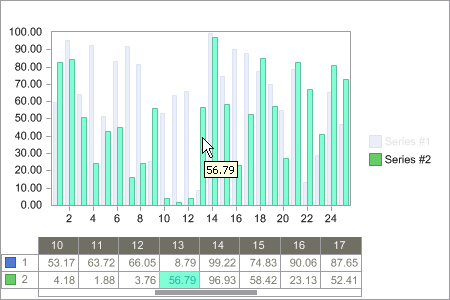
This Class is the core Class for the highlighting feature. Using the supported members, you can turn the highlight feature on and off (Enabled), highlight chart items programmatically, add additional code to highlight processing (using OnHighlight event), clear highlights, control how points will be painted when highlighted and much more.
Important Note: Highlighting features are available only for active charts (.NET or Activex).
| Constructor Summary | |
|---|---|
HighlightSettings()
|
|
| Method Summary | |
|---|---|
void |
clearHighlight(java.lang.Object sender)
Remove any highlighting applied to the chart. |
PointAttributes |
getPointAttributes()
Returns the PointAttributes object for a highlighted series. |
int |
getSpeed()
Gets the Speed. |
void |
highlightItem(SoftwareFX.ChartFX.HighlightEvent args)
Highlights a selected chart element. |
boolean |
isDimmed()
Gets the Dimmed. |
boolean |
isEnabled()
Gets the Enabled. |
void |
setDimmed(boolean value)
Gets or sets a value indicating whether the non-selected series will dim (in color) when a series is highlighted. |
void |
setEnabled(boolean value)
Gets or sets a value indicating whether the highlighting feature will be enabled in the chart. |
void |
setSpeed(int value)
Gets or sets a value indicating the time delay before action is taken to show the highlighted state of a series. |
| Methods inherited from class java.lang.Object |
|---|
equals, getClass, hashCode, notify, notifyAll, toString, wait, wait, wait |
| Constructor Detail |
|---|
public HighlightSettings()
| Method Detail |
|---|
public void clearHighlight(java.lang.Object sender)
Remove any highlighting applied to the chart.
The highlightItem(SoftwareFX.ChartFX.HighlightEvent) method may be used to highlight a selected chart element. In order to highlight a chart element, you must configure a HighlightEventArgs object.
When a chart element is highlighted, other chart tools such as the ChartCore.setDataEditor(boolean) and ChartCore.setLegendBox(boolean) may be affected. This method removes any highlighting applied to these tools as well.
sender - that is the source of the event.ChartCore.setDataEditor(boolean),
ChartCore.setLegendBox(boolean),
highlightItem(SoftwareFX.ChartFX.HighlightEvent),
Chartpublic PointAttributes getPointAttributes()
Returns the PointAttributes object for a highlighted series.
The supported members of the HighlightSettingsPointAttributes class are used to customize the visual attributes of the points contained in a highlighted series. Please see the PointAttributes class for additional information regarding the supported class members.
The setEnabled(boolean) property gets or sets a value indicating whether the highlighting feature will be enabled in the chart.
The setDimmed(boolean) property is used to control the shadding effect applied when a series is highlighted (default behavior). When set to false, the series are not shaded showing the selection, however the OnHighlight event is still raised.
setDimmed(boolean),
setEnabled(boolean),
setSpeed(int),
clearHighlight(java.lang.Object),
highlightItem(SoftwareFX.ChartFX.HighlightEvent),
PointAttributespublic int getSpeed()
Gets the Speed. For more detail see setSpeed(int).
public void highlightItem(SoftwareFX.ChartFX.HighlightEvent args)
Highlights a selected chart element.
This method may be used to highlight a selected chart element. In order to highlight a chart element, you must configure a HighlightEventArgs object.
The clearHighlight(java.lang.Object) method is used to remove any highlighting applied to the chart.
When a chart element is highlighted, other chart tools such as the ChartCore.setDataEditor(boolean) and ChartCore.setLegendBox(boolean) may be affected.
args - that contain the event data.ChartCore.setDataEditor(boolean),
ChartCore.setLegendBox(boolean),
clearHighlight(java.lang.Object),
HighlightToolSettingspublic boolean isDimmed()
Gets the Dimmed. For more detail see setDimmed(boolean).
public boolean isEnabled()
Gets the Enabled. For more detail see setEnabled(boolean).
public void setDimmed(boolean value)
Gets or sets a value indicating whether the non-selected series will dim (in color) when a series is highlighted.
When set to false, a series may still be highlighted, however, the other series will not be shaded. The OnHighlight event is raised, therefore, developers may capture that event and include additional code.
The setEnabled(boolean) property gets or sets a value indicating whether the highlighting feature will be enabled in the chart.
The getPointAttributes() property returns a PointAttributes object, allowing you to customize the visual attriutes of a highlighted series.
The amount of time taken for a selected series to display it's highlighted state may be controlled using the setSpeed(int) property.
setEnabled(boolean),
getPointAttributes(),
setSpeed(int),
clearHighlight(java.lang.Object),
highlightItem(SoftwareFX.ChartFX.HighlightEvent),
PointAttributespublic void setEnabled(boolean value)
Gets or sets a value indicating whether the highlighting feature will be enabled in the chart.
To highlight a series in a chart, simply hover the mouse over a desired series while this property is set to true.
Setting this value to false will disable the highlighting feature and the OnHighlight event will not be raised.
The setDimmed(boolean) property is used to control the shadding effect applied when a series is highlighted (default behavior). When set to false, the series are not shaded showing the selection, however the OnHighlight event is still raised.
The getPointAttributes() property returns a PointAttributes object, allowing you to customize the visual attriutes of a highlighted series.
The amount of time taken for a selected series to display it's highlighted state may be controlled using the setSpeed(int) property.
setDimmed(boolean),
getPointAttributes(),
setSpeed(int),
clearHighlight(java.lang.Object),
highlightItem(SoftwareFX.ChartFX.HighlightEvent),
PointAttributes,
Chartpublic void setSpeed(int value)
Gets or sets a value indicating the time delay before action is taken to show the highlighted state of a series.
HighlightSpeed : Description goes here| Value | Description |
|---|---|
HighlightSpeed.FAST | Fast. |
HighlightSpeed.NORMAL | Normal. |
HighlightSpeed.SLOW | Slow. |
To highlight a series in a chart, simply hover your mouse over a desired series while the setEnabled(boolean) property is set to true.
The setDimmed(boolean) property is used to control the shadding effect applied when a series is highlighted (default behavior). When set to false, the series are not shaded showing the selection, however the OnHighlight event is still raised.
The getPointAttributes() property returns a PointAttributes object, allowing you to customize the visual attriutes of a highlighted series.
setDimmed(boolean),
setEnabled(boolean),
getPointAttributes(),
clearHighlight(java.lang.Object),
highlightItem(SoftwareFX.ChartFX.HighlightEvent),
PointAttributes
|
http://www.softwarefx.com | |||||||
| PREV CLASS NEXT CLASS | FRAMES NO FRAMES | |||||||
| SUMMARY: NESTED | FIELD | CONSTR | METHOD | DETAIL: FIELD | CONSTR | METHOD | |||||||