 com.softwarefx.chartfx.server.adornments.ImageBorder
com.softwarefx.chartfx.server.adornments.ImageBorder
|
Chart FX 7 for Java Server | |||||||
| PREV CLASS NEXT CLASS | FRAMES NO FRAMES | |||||||
| SUMMARY: NESTED | FIELD | CONSTR | METHOD | DETAIL: FIELD | CONSTR | METHOD | |||||||
java.lang.Objectcom.softwarefx.chartfx.server.adornments.ImageBorder
public class ImageBorder
Provides access to the ImageBorder object.
When thinking about of all the features built into Chart FX for Java geared to enhance the chart's presentation layer, none stand out more than Image Borders.
Image Borders add the graphic pizzazz required in today's applications.
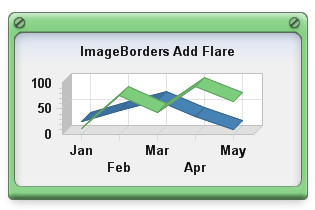
Use the ImageBorder's properties to configure the Border of the Chart, as well as the DockableBar.setBorder(com.softwarefx.chartfx.server.DockBorder)of the DockableBarsuch as the DataGridthe LegendBox, or the Chart.getToolBar().
Important Note : To set the image border of a chart in your applications, you must reference the Adornments assembly in your project.
Please see the setType(com.softwarefx.chartfx.server.adornments.ImageBorderType) property for a complete list of the supported ImageBorder enumerations.
| Constructor Summary | |
|---|---|
ImageBorder()
|
|
ImageBorder(ImageBorderType type)
|
|
ImageBorder(ImageBorderType type,
Color color)
|
|
ImageBorder(String fileName)
|
|
| Method Summary | |
|---|---|
void |
draw(Graphics2D g,
Rectangle r,
Color clrExternal)
Draws a Chart FX ImageBorder on a selected device context. |
Color |
getColor()
Gets the Color. |
ImageBorderType |
getType()
Gets the Type. |
void |
setColor(Color value)
Sets the color of the border. |
void |
setType(ImageBorderType value)
Sets the type for the image border. |
| Methods inherited from class java.lang.Object |
|---|
equals, getClass, hashCode, notify, notifyAll, toString, wait, wait, wait |
| Constructor Detail |
|---|
public ImageBorder()
public ImageBorder(ImageBorderType type)
public ImageBorder(String fileName)
public ImageBorder(ImageBorderType type,
Color color)
| Method Detail |
|---|
public void draw(Graphics2D g,
Rectangle r,
Color clrExternal)
Draws a Chart FX ImageBorder on a selected device context.
This method allows you to draw an ImageBorder to a selected device context without ever assigning this border to a chart.
g - A Graphics object is associated with a specific device context.r - A Rectangle object specifying the desired position and size of the border.clrExternal - The color for the Image border.setColor(java.awt.Color),
setType(com.softwarefx.chartfx.server.adornments.ImageBorderType),
SimpleBorder.draw(java.awt.Graphics2D, java.awt.Rectangle, java.awt.Color),
SolidBackground.draw(java.awt.Graphics2D, java.awt.Rectangle, java.awt.Color),
GradientBackground.draw(java.awt.Graphics2D, java.awt.Rectangle, java.awt.Color),
ImageBackground.draw(java.awt.Graphics2D, java.awt.Rectangle, java.awt.Color),
Chart,
SolidBackground,
GradientBackground,
ImageBackgroundpublic Color getColor()
Gets the Color. For more detail see setColor(java.awt.Color).
getColor in interface IBorderAdornmentpublic ImageBorderType getType()
Gets the Type. For more detail see setType(com.softwarefx.chartfx.server.adornments.ImageBorderType).
public void setColor(Color value)
Sets the color of the border.
Not all ImageBorders have a outlining border to use this property. If the border does not include a border, the setting will have no effect.
The Chart FX ImageBorders use shading to give a multidimensional effect. The Chart.setPageColor(java.awt.Color) property can be used to modify the background color of the shaded area around ImageBorders.
For more information regarding the Color type, please refer to the Java API Documentation.
Here is an example of the 'Colonial' ImageBorder with the border color turned to red:
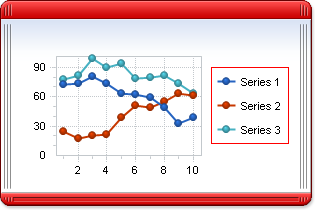
setColor in interface IBorderAdornmentChart.setBorder(com.softwarefx.chartfx.server.adornments.IBorderAdornment),
DockableBar.setBorder(com.softwarefx.chartfx.server.DockBorder),
setType(com.softwarefx.chartfx.server.adornments.ImageBorderType),
Chart.setPageColor(java.awt.Color),
Chart,
DockableBarpublic void setType(ImageBorderType value)
Sets the type for the image border.
Once you create the image border object, you may assign attributes to the object with the supported ImageBorder properties.
Chart.setBorder(com.softwarefx.chartfx.server.adornments.IBorderAdornment),
DockableBar.setBorder(com.softwarefx.chartfx.server.DockBorder),
setColor(java.awt.Color),
Chart,
DockableBar,
SimpleBorder
|
http://www.softwarefx.com | |||||||
| PREV CLASS NEXT CLASS | FRAMES NO FRAMES | |||||||
| SUMMARY: NESTED | FIELD | CONSTR | METHOD | DETAIL: FIELD | CONSTR | METHOD | |||||||