 com.softwarefx.chartfx.server.galleries.Bubble
com.softwarefx.chartfx.server.galleries.Bubble
|
Chart FX 7 for Java Server | |||||||
| PREV CLASS NEXT CLASS | FRAMES NO FRAMES | |||||||
| SUMMARY: NESTED | FIELD | CONSTR | METHOD | DETAIL: FIELD | CONSTR | METHOD | |||||||
java.lang.Objectcom.softwarefx.chartfx.server.galleries.Bubble
public class Bubble
Provides access to the Bubble gallery object.
A Bubble chart compares a set of two series with the second of the series specifying the size of the bubble marker, and the first series specifying the location in Y axis where the bubble center is painted.
The properties of the Bubble
Class
allow you to customize the visual attributes of a Bubble chart. In order to make the supported members available, you must first set the gallery of the chart to Bubble, and cast the Chart.setGalleryAttributes(com.softwarefx.chartfx.server.IGallery) property of the Chart to the Bubble
Class
:
Bubble bubble = (Bubble) chart1.getGalleryAttributes();
The cast will fail if the gallery is not set to Bubble.
Once you have done this, using the newly created object you can assign these special attributes for the Bubble gallery type in your chart.
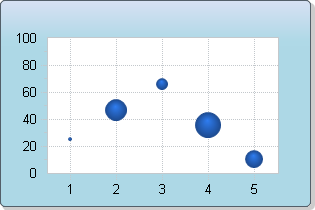
When configures bubble charts, you must be aware that the PointAttributes.setVolume(short) property has a specific effect on the way bubble charts are displayed as the Size will be divided by the setting in the Volume property. For example, if the PointAttributes.setVolume(short) property is set to 50, it means that
Chart FX for Java
will force the marker to occupy 1/2 of the space allotted. When you set the bubble size to 100, you would expect the bubble to occupy the entire space allotted; however in this case the bubble will only occupy 1/2 of the space allotted. Similarly, if the Volume is set to 50 and the bubble size is 50, the bubble will occupy 1/4 of the space allotted.
| Constructor Summary | |
|---|---|
Bubble()
|
|
| Method Summary | |
|---|---|
int |
getMaximumBubbleSize()
Gets the MaximumBubbleSize. |
void |
setMaximumBubbleSize(int value)
Sets the maximum size a bubble can be in the Bubble chart. |
| Methods inherited from class java.lang.Object |
|---|
equals, getClass, hashCode, notify, notifyAll, toString, wait, wait, wait |
| Constructor Detail |
|---|
public Bubble()
| Method Detail |
|---|
public int getMaximumBubbleSize()
Gets the MaximumBubbleSize. For more detail see setMaximumBubbleSize(int).
public void setMaximumBubbleSize(int value)
Sets the maximum size a bubble can be in the Bubble chart.
The values are relative; so a MaxSize of 50 shows bubbles smaller than a MaxSize of 100.
There is no limit to the MaxSize, however 100 usually creates a bubble the size of the chart and any larger values would simply occupy the chart screen reducing the charts usefulness.
|
http://www.softwarefx.com | |||||||
| PREV CLASS NEXT CLASS | FRAMES NO FRAMES | |||||||
| SUMMARY: NESTED | FIELD | CONSTR | METHOD | DETAIL: FIELD | CONSTR | METHOD | |||||||