 com.softwarefx.chartfx.server.galleries.Pyramid
com.softwarefx.chartfx.server.galleries.Pyramid
|
Chart FX 7 for Java Server | |||||||
| PREV CLASS NEXT CLASS | FRAMES NO FRAMES | |||||||
| SUMMARY: NESTED | FIELD | CONSTR | METHOD | DETAIL: FIELD | CONSTR | METHOD | |||||||
java.lang.Objectcom.softwarefx.chartfx.server.galleries.Pyramid
public class Pyramid
Provides access to the Pyramid gallery object.
The properties of the Pyramid
Class
allow you to customize the visual attributes of a Pyramid chart. In order to make the supported members available, you must first set the gallery of the chart to Pyramid, and cast the Chart.setGalleryAttributes(com.softwarefx.chartfx.server.IGallery) property of the Chart to the Pyramid
Class
:
Pyramid pyramid = (Pyramid) chart1.getGalleryAttributes();
The cast will fail if the gallery is not set to Pyramid.
Once you have done this, using the newly created object you can assign these special attributes for the Pyramid gallery type in your chart.
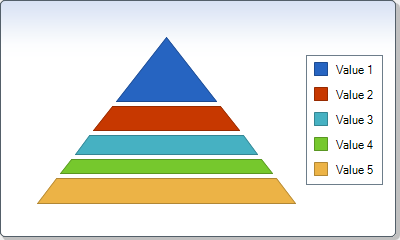
| Constructor Summary | |
|---|---|
Pyramid()
|
|
| Method Summary | |
|---|---|
int |
getFaces()
Gets the Faces. |
int |
getSeparation()
Gets the Separation. |
boolean |
isConic()
Gets the Conic. |
boolean |
isInverted()
Gets the Inverted. |
boolean |
isShadow2D()
Gets the Shadow2D. |
void |
setConic(boolean value)
Determines whether or not the pyramid will show with a Conic effect. |
void |
setFaces(int value)
Determines how many Faces the pyramid has. |
void |
setInverted(boolean value)
Determines if the pyramid is displayed upside-down or right-side up. |
void |
setSeparation(int value)
Determines how many pixels each segment of the pyramid is separated by. |
void |
setShadow2D(boolean value)
Determines if the pyramid as a shadow that gives a 2D chart a 3D look. |
| Methods inherited from class java.lang.Object |
|---|
equals, getClass, hashCode, notify, notifyAll, toString, wait, wait, wait |
| Constructor Detail |
|---|
public Pyramid()
| Method Detail |
|---|
public int getFaces()
Gets the Faces. For more detail see setFaces(int).
public int getSeparation()
Gets the Separation. For more detail see setSeparation(int).
public boolean isConic()
Gets the Conic. For more detail see setConic(boolean).
public boolean isInverted()
Gets the Inverted. For more detail see setInverted(boolean).
public boolean isShadow2D()
Gets the Shadow2D. For more detail see setShadow2D(boolean).
public void setConic(boolean value)
Determines whether or not the pyramid will show with a Conic effect.
The following chart is an example of Conic and View3D set to true.
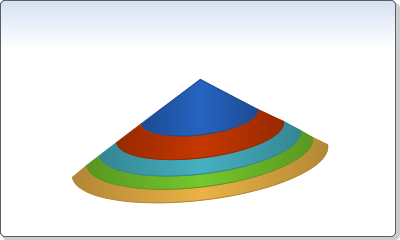
public void setFaces(int value)
Determines how many Faces the pyramid has.
Changes to the Faces property will only be noticed if the chart is set to 3D. This is an example of a pyramid chart with 6 faces.
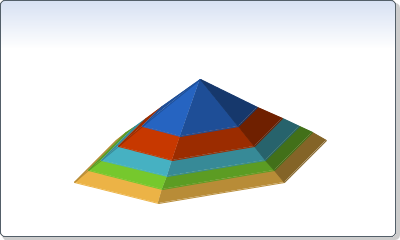
The default value for Faces property is 4.
The minimum value for this property is 3. If you set the Faces property to a lower value, will reset it to the minimum.
public void setInverted(boolean value)
Determines if the pyramid is displayed upside-down or right-side up.
Here is an example of an inverted pyramid chart.
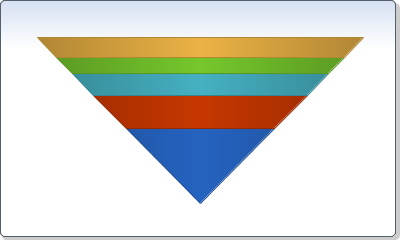
public void setSeparation(int value)
Determines how many pixels each segment of the pyramid is separated by.
By default, each segment of the pyramid is separated by 5 pixels.
The following is an example of a pyramid with Separation set to 20 pixels.
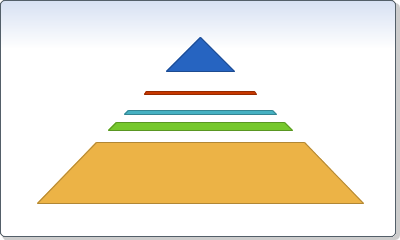
public void setShadow2D(boolean value)
Determines if the pyramid as a shadow that gives a 2D chart a 3D look.
Here is an example of a pyramid chart with the Shadow2D property set to true.

|
http://www.softwarefx.com | |||||||
| PREV CLASS NEXT CLASS | FRAMES NO FRAMES | |||||||
| SUMMARY: NESTED | FIELD | CONSTR | METHOD | DETAIL: FIELD | CONSTR | METHOD | |||||||