 SoftwareFX.ChartFX.Pane
SoftwareFX.ChartFX.Pane
|
Chart FX for Java 6.5 | |||||||
| PREV CLASS NEXT CLASS | FRAMES NO FRAMES | |||||||
| SUMMARY: NESTED | FIELD | CONSTR | METHOD | DETAIL: FIELD | CONSTR | METHOD | |||||||
java.lang.ObjectSoftwareFX.ChartFX.Pane
public final class Pane
Provides access to the Pane object.
The Panes feature of Chart FX allows the developer to display multiple panes of data in a single chart window. This data analysis feature allows developers to separate or combine several series allowing for improved analysis experience. This could be used for many applications, the most obvious being to improve readability by simplifing the display of a chart.
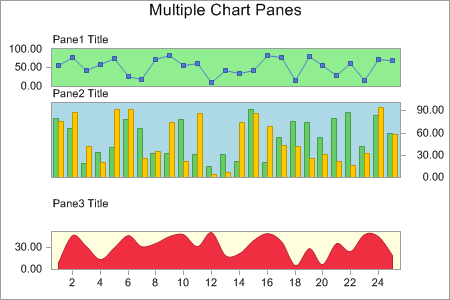
In the chart above, three series are each assigned to in individual pane. As you can see, each pane as several attributes unique per pane instance, such as the InsideBackObject, InsideColor, Proportion, Separation and Title. Also observe how each of the panes has an independent axis.
| Constructor Summary | |
|---|---|
Pane()
|
|
| Method Summary | |
|---|---|
java.awt.Rectangle |
getBounds()
Returns a rectangle object that contains attributes for the selected pane. |
IAdornment |
getInsideBackObject()
Gets the InsideBackObject. |
java.awt.Color |
getInsideColor()
Gets the InsideColor. |
int |
getProportion()
Gets the Proportion. |
int |
getSeparation()
Gets the Separation. |
Title |
getTitle()
Gets the Title. |
void |
setInsideBackObject(IAdornment value)
Allows you to assign a gradient to the inside area of a chart. |
void |
setInsideColor(java.awt.Color value)
Gets or sets the inside color for the selected pane. |
void |
setProportion(int value)
Gets or sets a value indicating the proportional size of the selected pane. |
void |
setSeparation(int value)
Gets or sets a value indicating the space in between panes. |
void |
setTitle(Title value)
Gets the Title object for a selected chart pane. |
| Methods inherited from class java.lang.Object |
|---|
equals, getClass, hashCode, notify, notifyAll, toString, wait, wait, wait |
| Constructor Detail |
|---|
public Pane()
| Method Detail |
|---|
public java.awt.Rectangle getBounds()
Returns a rectangle object that contains attributes for the selected pane.
By reading the attributes of the Rectangle object returned by this property, you can determine the size and location of a selected pane object.
setInsideBackObject(SoftwareFX.ChartFX.IAdornment),
setInsideColor(java.awt.Color),
setProportion(int),
setSeparation(int),
setTitle(SoftwareFX.ChartFX.Title)public IAdornment getInsideBackObject()
Gets the InsideBackObject. For more detail see setInsideBackObject(SoftwareFX.ChartFX.IAdornment).
public java.awt.Color getInsideColor()
Gets the InsideColor. For more detail see setInsideColor(java.awt.Color).
public int getProportion()
Gets the Proportion. For more detail see setProportion(int).
public int getSeparation()
Gets the Separation. For more detail see setSeparation(int).
public Title getTitle()
Gets the Title. For more detail see setTitle(SoftwareFX.ChartFX.Title).
public void setInsideBackObject(IAdornment value)
Allows you to assign a gradient to the inside area of a chart.
In order to set a gradient, you must set the ChartCore.setScheme(int) to Scheme.Gradient for the chart.
Once you have created a gradient using the GradientBackground.setAngle(float), GradientBackground.getColor(int), GradientBackground.getFactor(int) and GradientBackground.getPosition(int) properties, you will need to assign the gradient object to the InsideBackObject.
You can use the chart's ChartCore.setBackObject(SoftwareFX.ChartFX.IAdornment) to assign a gradient to the chart background area.
Gradients applied to the InsideBackObject of a chart will only be applied to 2D charts. Gradients applied to the InsideBackObject of 3D charts will be ignored.
setInsideColor(java.awt.Color),
setProportion(int),
setSeparation(int),
setTitle(SoftwareFX.ChartFX.Title),
ChartCore.setScheme(int),
GradientBackgroundpublic void setInsideColor(java.awt.Color value)
Gets or sets the inside color for the selected pane.
The InsideBackObject may be used to configure a GradientBackground object to the selected chart pane.
For more information regarding the Color type, please refer to your Java API documentation.
setInsideBackObject(SoftwareFX.ChartFX.IAdornment),
setProportion(int),
setSeparation(int),
setTitle(SoftwareFX.ChartFX.Title)public void setProportion(int value)
Gets or sets a value indicating the proportional size of the selected pane.
This property accepts an integer that specifies the "proportional" size of a selected pane. For Example, If you set this property to the value of 2 for a selected pane, that pane's height would be twice the size of any default pane's size. The default pane size will depend on the number of panes visible in the chart as well as the dimensions of the chart object itself.
setInsideBackObject(SoftwareFX.ChartFX.IAdornment),
setInsideColor(java.awt.Color),
setSeparation(int),
setTitle(SoftwareFX.ChartFX.Title)public void setSeparation(int value)
Gets or sets a value indicating the space in between panes.
This property is useful when multiple panes are configured and you need to create space for readability.
setInsideBackObject(SoftwareFX.ChartFX.IAdornment),
setInsideColor(java.awt.Color),
setProportion(int),
setTitle(SoftwareFX.ChartFX.Title)public void setTitle(Title value)
Gets the Title object for a selected chart pane.
This property returns a Title object. Accessing the title class members you will be able to control attributes such as: Alignment, Color, Font,Text, etc.
Each pane may only have one title.
The setSeparation(int) property may be used to control the space between panes. This may be useful to developers trying a change the font for a pane's title.
setInsideBackObject(SoftwareFX.ChartFX.IAdornment),
setInsideColor(java.awt.Color),
setProportion(int),
setSeparation(int),
Title,
TitleDockable
|
http://www.softwarefx.com | |||||||
| PREV CLASS NEXT CLASS | FRAMES NO FRAMES | |||||||
| SUMMARY: NESTED | FIELD | CONSTR | METHOD | DETAIL: FIELD | CONSTR | METHOD | |||||||