 SoftwareFX.ChartFX.Surface
SoftwareFX.ChartFX.Surface
|
Chart FX for Java 6.5 | |||||||
| PREV CLASS NEXT CLASS | FRAMES NO FRAMES | |||||||
| SUMMARY: NESTED | FIELD | CONSTR | METHOD | DETAIL: FIELD | CONSTR | METHOD | |||||||
java.lang.ObjectSoftwareFX.ChartFX.Surface
public final class Surface
Provides access to the Surface gallery object.
The properties of the Surface Class allow you to customize the visual attributes of a Surface chart. In order to make the supported members available, you must first create a 'Surface' gallery object.
Surface mySurface = (Surface) chart1.getGalleryObj();Once you have done this, using the newly created object you can assign these special attributes for the Surface gallery type in your chart.
In order to use this properly, you will need to set the gallery for the chart to Surface.
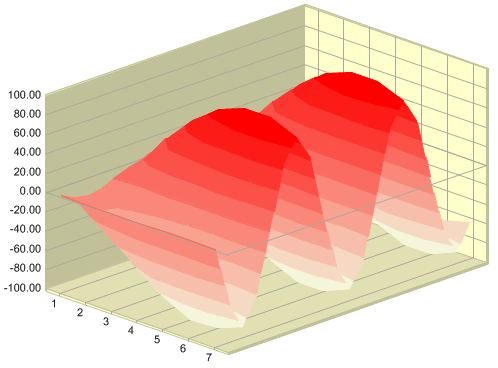
| Constructor Summary | |
|---|---|
Surface()
|
|
| Method Summary | |
|---|---|
java.awt.Color[] |
getColors()
Gets the Colors. |
boolean |
isShowBorders()
Gets the ShowBorders. |
void |
setColors(java.awt.Color[] value)
Gets or sets a collection of colors to be used for the colors of the surface plot. |
void |
setShowBorders(boolean value)
Shows or hides the border of surface charts in the chart area. |
| Methods inherited from class java.lang.Object |
|---|
equals, getClass, hashCode, notify, notifyAll, toString, wait, wait, wait |
| Constructor Detail |
|---|
public Surface()
| Method Detail |
|---|
public java.awt.Color[] getColors()
Gets the Colors. For more detail see setColors(java.awt.Color[]).
public boolean isShowBorders()
Gets the ShowBorders. For more detail see setShowBorders(boolean).
public void setColors(java.awt.Color[] value)
Gets or sets a collection of colors to be used for the colors of the surface plot.
Colors can be assigned to a collection of colors to be used for the colors of the surface levels FROM BOTTOM TO TOP.
The color collection is used as a circular collection, meaning that if it is too small, the color will cycle back to the first color. A Color.Empty entry, means to use the palette color for the series corresponding to this position.
When not set (or set to null), the default behaviour remains the same, a color gradient is used.
setShowBorders(boolean)public void setShowBorders(boolean value)
Shows or hides the border of surface charts in the chart area.
This property is only available when a Surface gallery object has been created.
Surface mySurface = (Surface) chart1.getGalleryObj();
The ChartCore.setGallery(int) selected must be the same as the type of gallery object created using the ChartCore.setGalleryObj(SoftwareFX.ChartFX.IGalleryType) property.
When the surface plot is set to one color, it can be difficult to see the variation in the chart. Setting the ShowBorders property allows you to see the changes in the surface chart easily.
You can change the color of the border lines using the ChartCore.setBorderColor(java.awt.Color), ChartCore.setBorderEffect(int) and ChartCore.setBorder(boolean) properties. The ChartCore.setBorderEffect(int) must be set to none for the Border and BorderColor properties to take effect.
ChartCore.setGallery(int),
ChartCore.setGalleryObj(SoftwareFX.ChartFX.IGalleryType),
ChartCore.setBorderColor(java.awt.Color),
ChartCore.setBorderEffect(int),
ChartCore.setBorder(boolean),
Chart
|
http://www.softwarefx.com | |||||||
| PREV CLASS NEXT CLASS | FRAMES NO FRAMES | |||||||
| SUMMARY: NESTED | FIELD | CONSTR | METHOD | DETAIL: FIELD | CONSTR | METHOD | |||||||