 com.softwarefx.chartfx.server.Grids
com.softwarefx.chartfx.server.Grids
|
Chart FX 7 for Java Server | |||||||
| PREV CLASS NEXT CLASS | FRAMES NO FRAMES | |||||||
| SUMMARY: NESTED | FIELD | CONSTR | METHOD | DETAIL: FIELD | CONSTR | METHOD | |||||||
java.lang.Objectcom.softwarefx.chartfx.server.Grids
public class Grids
Provides acces to the Grids object.
Provides access to the Grids Class members.
The Grids Class allows customization of the chart Plot Area, setting colors and alternate colors, mayor and minor gridlines, tickmarcks, custom gridlines, etc.
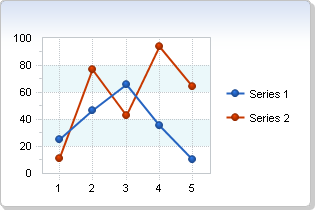
| Constructor Summary | |
|---|---|
Grids()
|
|
| Method Summary | |
|---|---|
Color |
getInterlacedColor()
Gets the InterlacedColor. |
GridLine |
getMajor()
Provides access to the GridLine Class to customize the Mayor Grid. |
GridLine |
getMinor()
Provides access to the GridLine Class to customize the Minor Grid. |
boolean |
isInterlaced()
Gets the Interlaced. |
void |
setInterlaced(boolean value)
Creates a grid of alternating colors for a selected axis to improve chart readability. |
void |
setInterlacedColor(Color value)
Sets the AlternateColor for a selected Grids object. |
| Methods inherited from class java.lang.Object |
|---|
equals, getClass, hashCode, notify, notifyAll, toString, wait, wait, wait |
| Constructor Detail |
|---|
public Grids()
| Method Detail |
|---|
public Color getInterlacedColor()
Gets the InterlacedColor. For more detail see setInterlacedColor(java.awt.Color).
public GridLine getMajor()
Provides access to the GridLine Class to customize the Mayor Grid.
The Major interval is controlled by the Axis Step parameter.
The Major interval is controlled by the Axis Axis.setStep(double) property.Axis.setStep(double)
Major Gridlines are GridLine.setVisible(boolean) by default.
Please see the GridLine
Class
for the supported members exposed by this method.
getMinor(),
Axis.setStep(double),
Axis,
GridLinepublic GridLine getMinor()
Provides access to the GridLine Class to customize the Minor Grid.
The minor interval is controlled by the MinorStep parameter, which must be set in order to use the Minor Grid.Axis.setStep(double)
The minor interval is controlled by the Axis.setMinorStep(double) property, which must be set in order to use the Minor Grid.Axis.setStep(double)
Please see the GridLine
Class
for the supported members exposed by this property.
Below is a sample showing a the Minor Grid (LightBlue) when the Axis.setMinorStep(double) was set to 1.5:
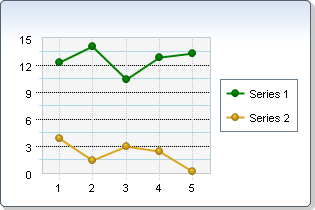
getMajor(),
Axis.setMinorStep(double),
Axis,
GridLinepublic boolean isInterlaced()
Gets the Interlaced. For more detail see setInterlaced(boolean).
public void setInterlaced(boolean value)
Creates a grid of alternating colors for a selected axis to improve chart readability.
When you set this property to True, a grid with alternating colors is created for the selected axis. This visual attribute helps the end user distinguish the different value ranges in the chart and easily recognize the value of a particular point.
Use the setInterlacedColor(java.awt.Color) and the chart's Chart.setPlotAreaColor(java.awt.Color) properties to set the Interlaced colors.
If you use this property for both the X and Y axes, the results show overlapping interlaced grids.
Here is an Interlaced grid on the Y axis:
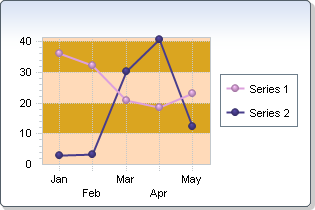
Chart.getAxisX(),
Chart.getAxisY(),
AxisSectionBase.getGrids(),
DataGrid.setInterlaced(com.softwarefx.chartfx.server.Interlaced),
Chart.setPlotAreaColor(java.awt.Color),
Chart,
DataGridpublic void setInterlacedColor(Color value)
Sets the AlternateColor for a selected Grids object.
The AlternateColor is used when the selected axis is configured as setInterlaced(boolean). The other color is defined by the configured Chart.setPlotAreaColor(java.awt.Color)
For more information regarding the Color type, please refer to the Java API Documentation.
Named color are supported (e.g. Red), to use Hex notation you have to use quotes (e.g. "#FF00FF").
Here is an example of an Interlaced Y axis with Interlaced color and Plotarea Color:
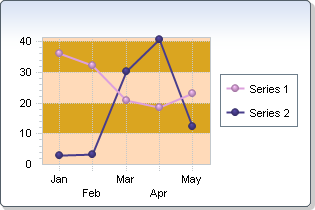
setInterlaced(boolean),
AxisX,
AxisY
|
http://www.softwarefx.com | |||||||
| PREV CLASS NEXT CLASS | FRAMES NO FRAMES | |||||||
| SUMMARY: NESTED | FIELD | CONSTR | METHOD | DETAIL: FIELD | CONSTR | METHOD | |||||||